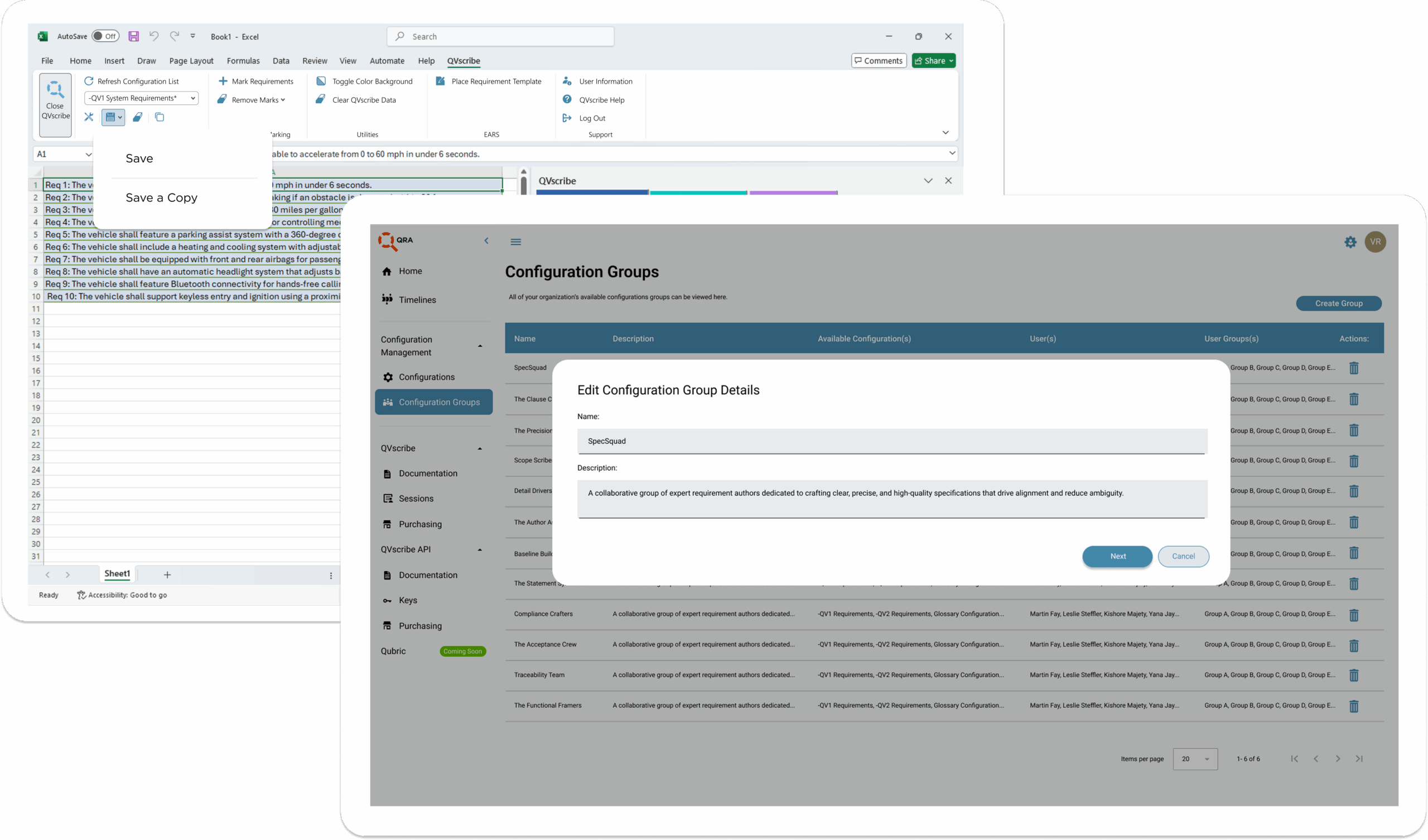Control Center: Your Configurations, Your Access, Your Progress
Simplified Configuration Management
Users can now easily update configurations using three clear actions:
- Save: Updates the current configuration by incrementing the version number.
- Save a Copy: Creates a new, uniquely named configuration version.
- Delete: Removes the latest or all versions of a selected configuration.
Only the latest version of each configuration is shown in the dropdown menu, helping users avoid selecting outdated versions.
Access Control for Configurations
Tenant Admins can now restrict access to specific configurations through Access Groups. This allows:
- Granular control over who can see and use specific configurations
- Group-based or user-specific associations
- Safe defaults (e.g., unassigned configs visible only to admins unless overridden)
Config Authors can associate new configurations with desired Access Group(s) during creation. (Changing access associations may require assistance from a Tenant Admin.)
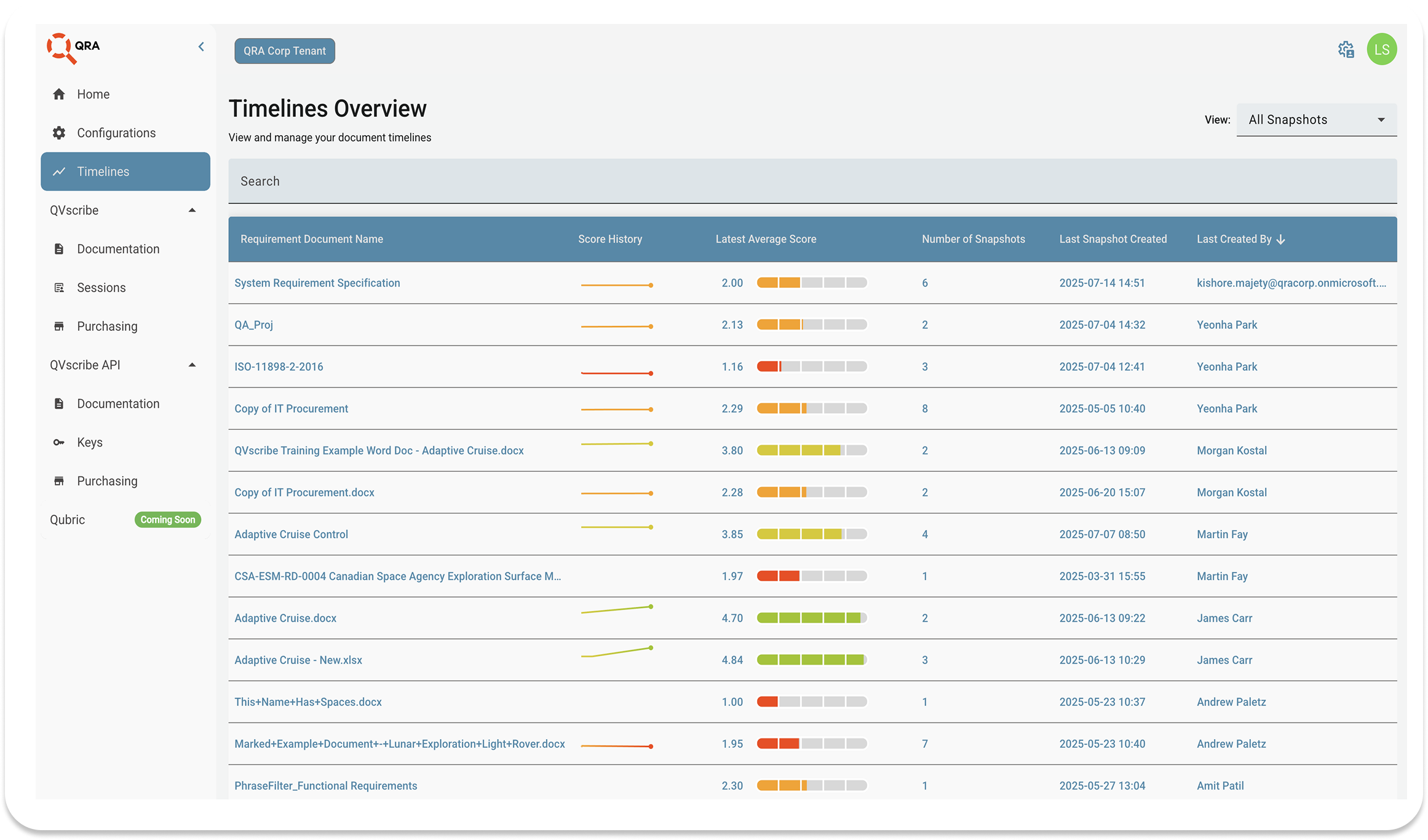
Snapshots & Timelines (QRAcloud Only)
QVscribe now allows users to capture analysis results as timestamped Snapshots, which are displayed along a document-specific Timeline:
- Enables easy tracking of quality changes over time
- Helps teams visualize progress and compare versions
- Snapshots are only available when using QRAcloud with saved documents and configurations