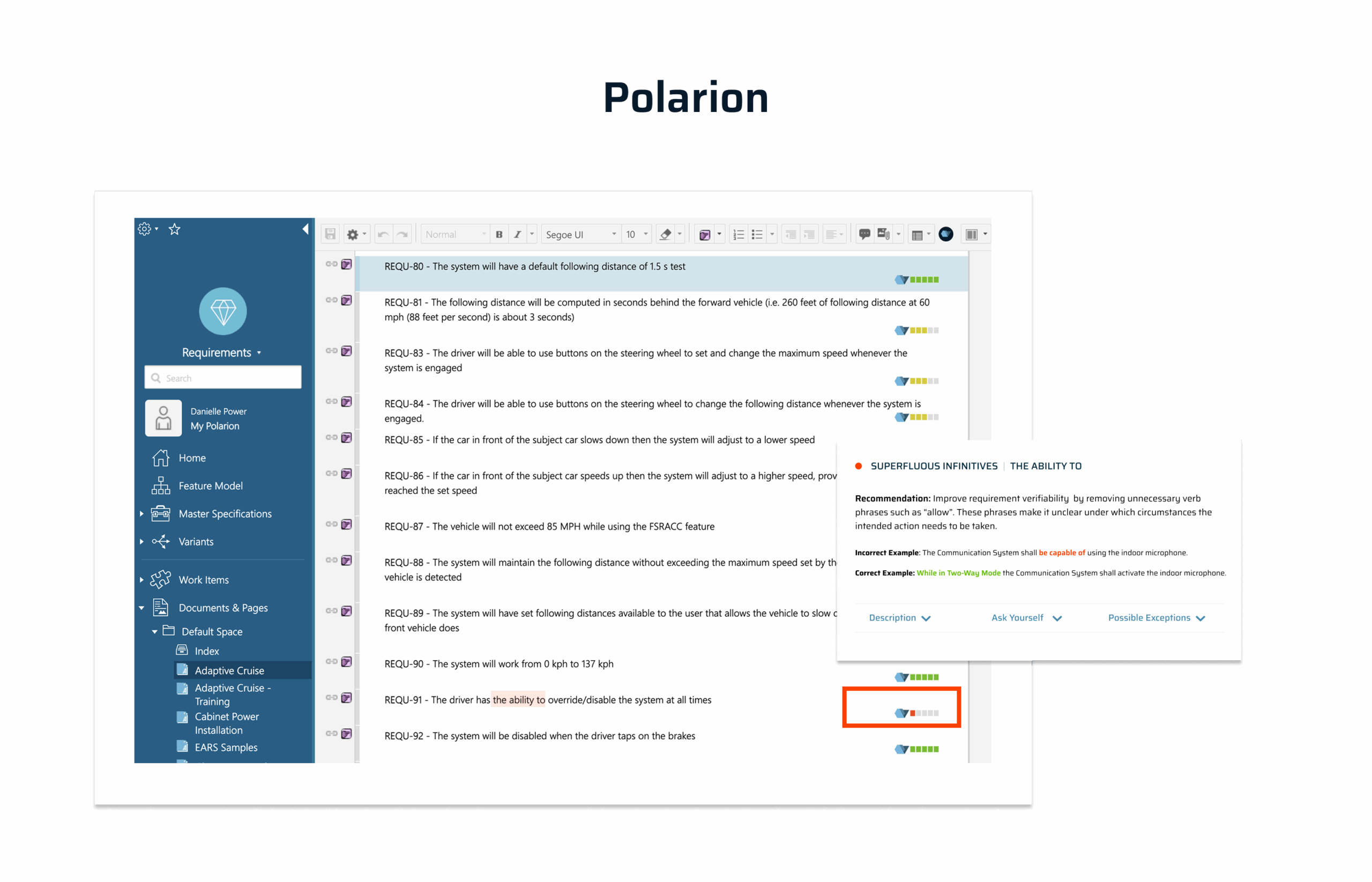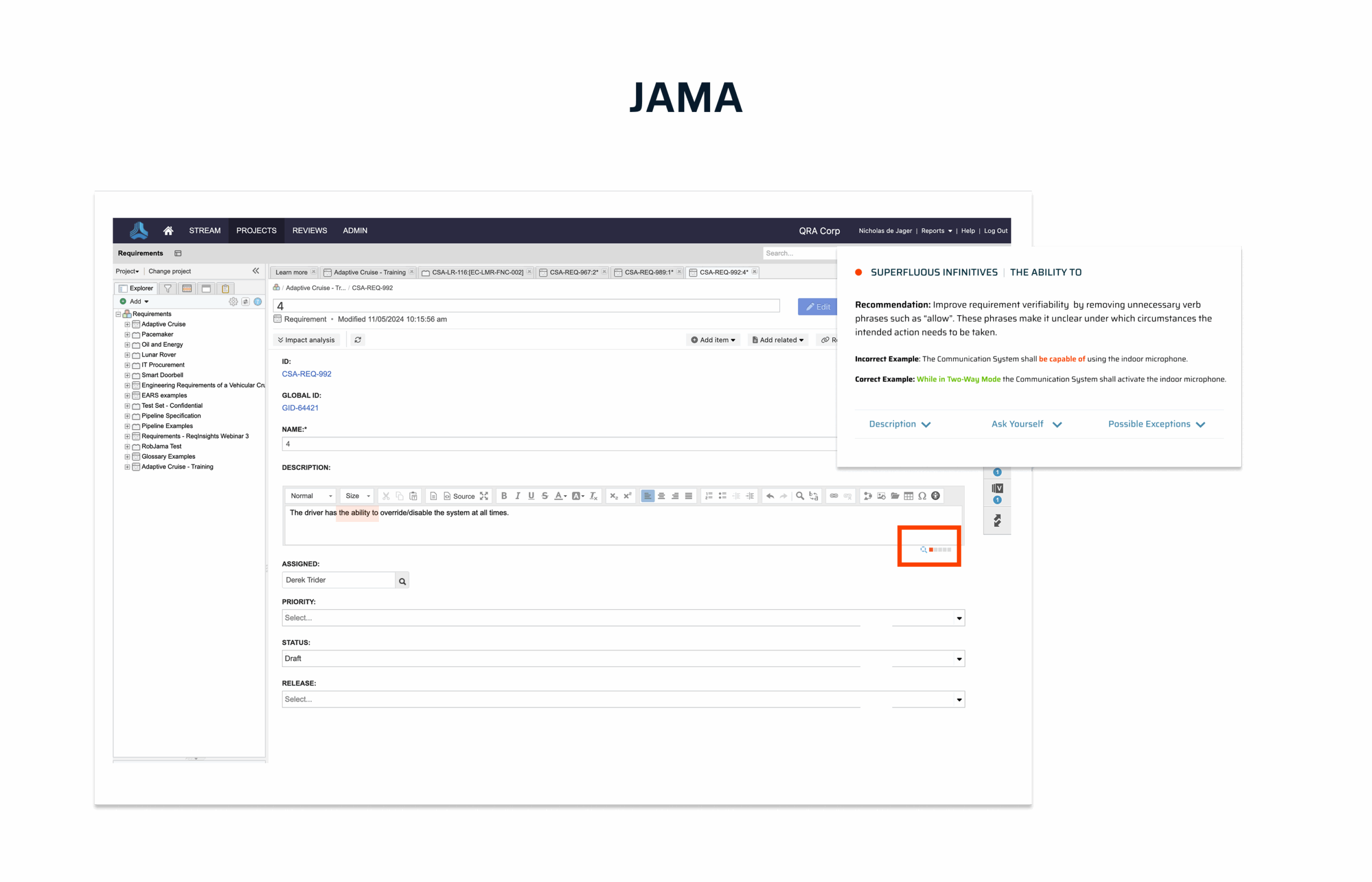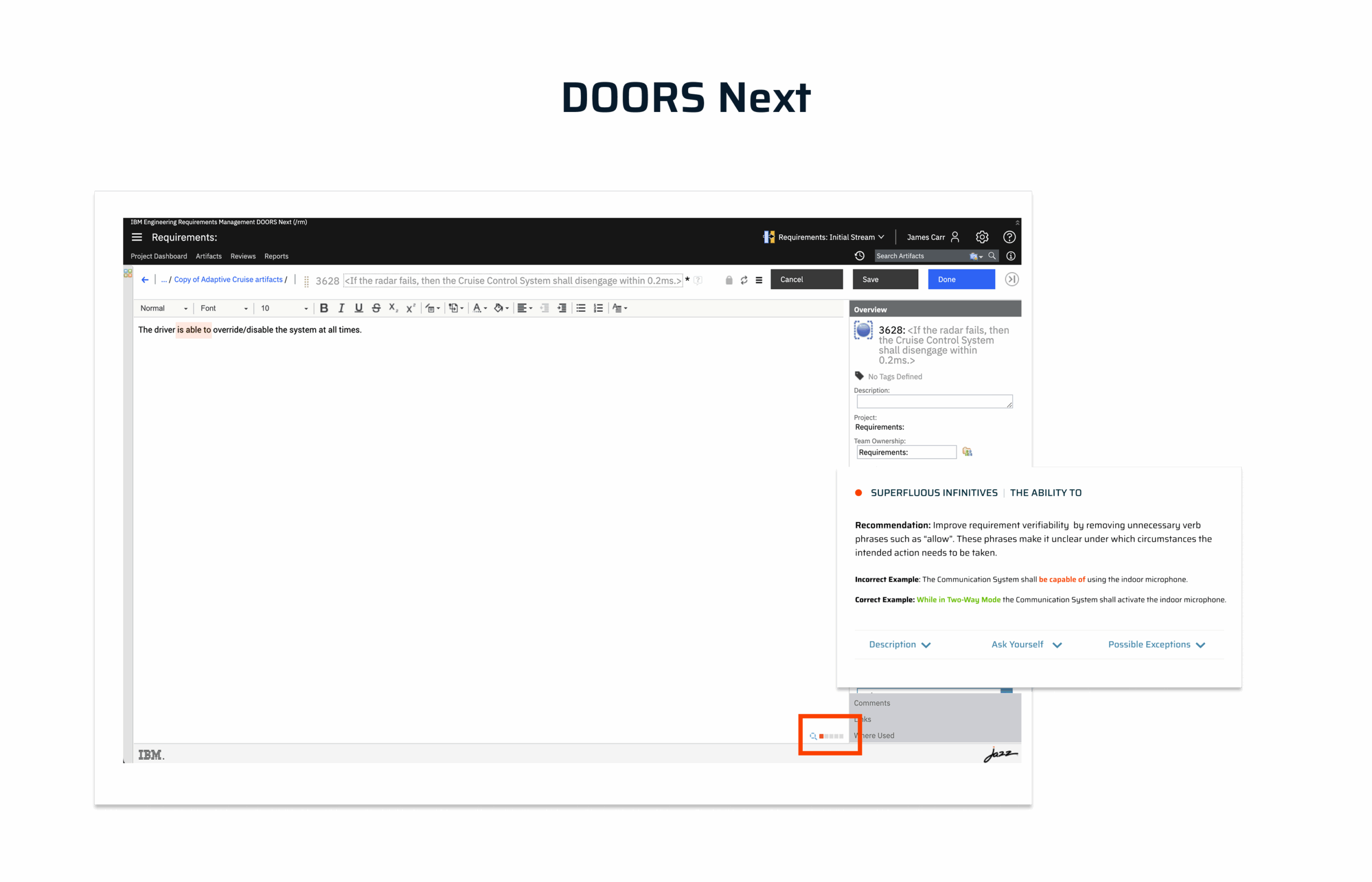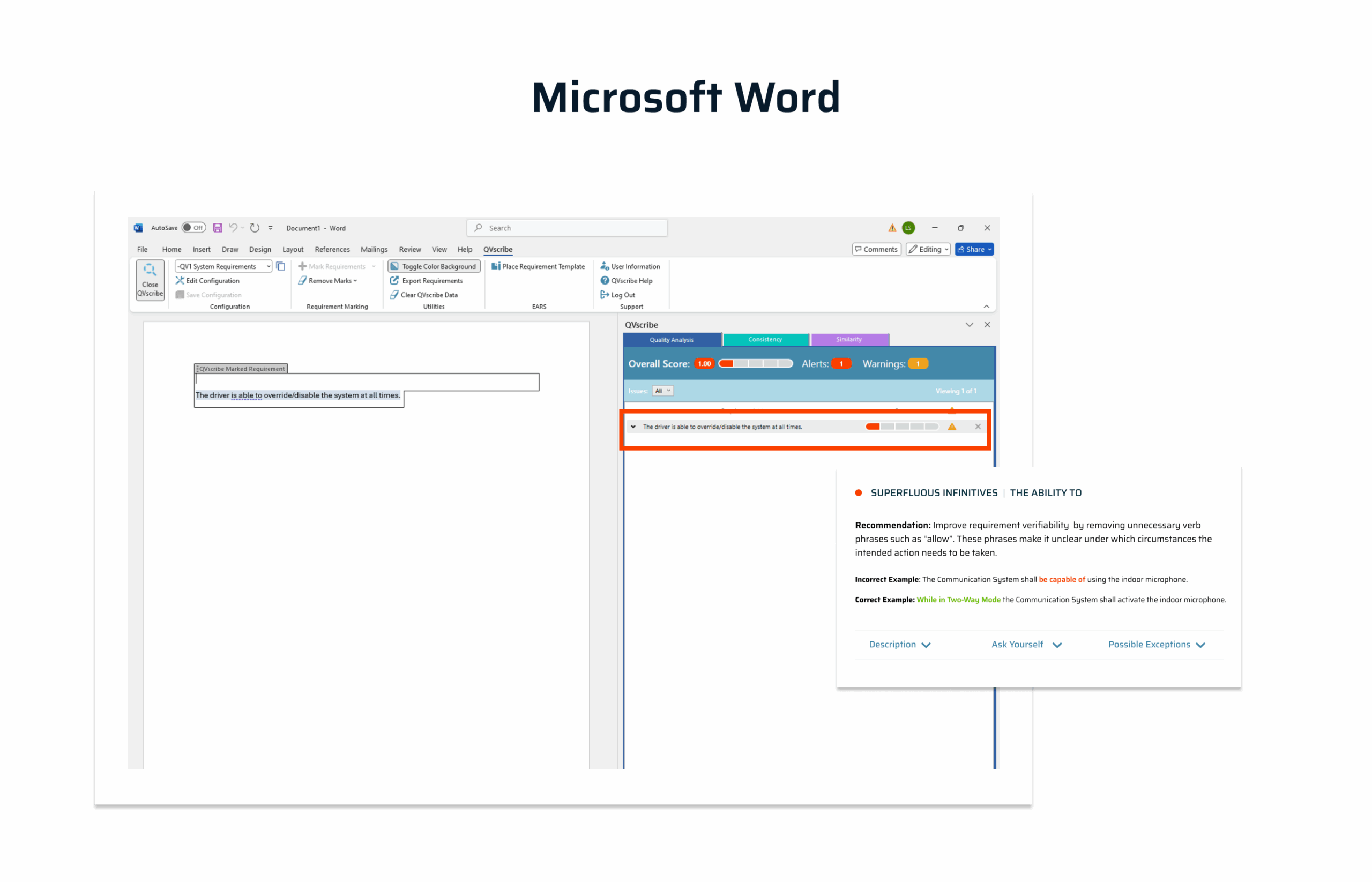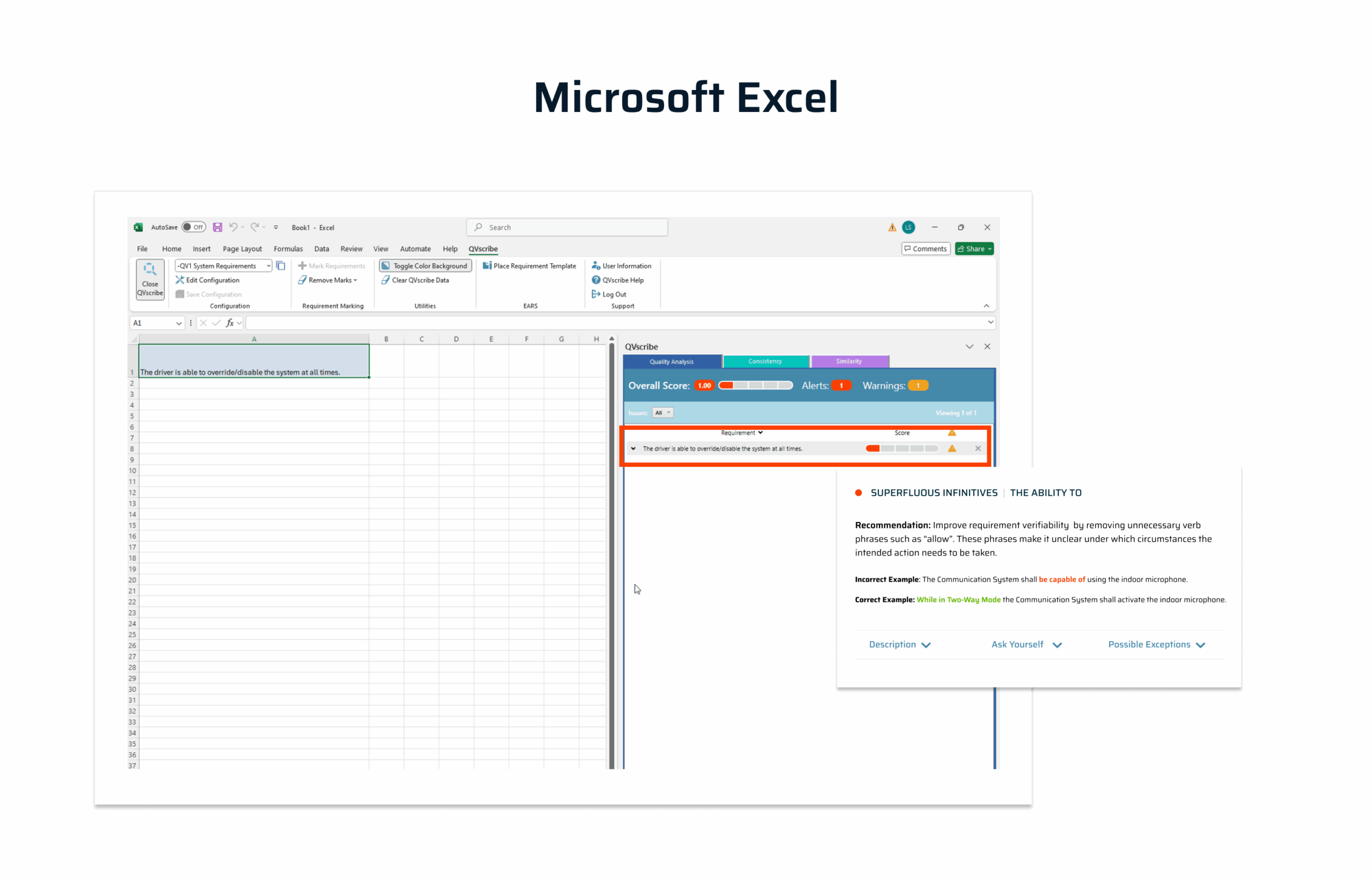QVscribe: Essential Engineering Tool for World-Class Requirements
Teams know that the foundation of any successful project is precise, clear, and correct requirements. QVscribe, with its cutting-edge features, empowers you to craft clear, actionable requirements that streamline your workflow, reduce costly errors, and accelerate project timelines. Discover how QVscribe transforms ordinary specifications into exceptional products with ease and confidence.

Designed for Engineers Who Demand Excellence
Navigating complex environments and stringent industry standards requires tools that go beyond basic requirement management. QVscribe dovetails seamlessly with your existing systems, bringing a powerful, analytics-driven approach to quality assurance. From single units to complex systems, QVscribe integrates directly into your workflow, enabling you to tackle challenges head-on without missing a beat.
Why QVscribe
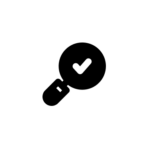 Enhanced Clarity:
Enhanced Clarity:
Automatically detect and resolve ambiguities, inconsistencies, and weak language, ensuring every requirement meets the highest standards—ready for execution without a hitch.
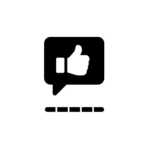 Faster Reviews:
Faster Reviews:
Our streamlined workflows allow teams to concentrate on refining content rather than deciphering vague specifications, meaning faster project completions and fewer headaches.
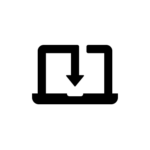 Seamless Integration:
Seamless Integration:
Amplify the value of existing tools without disrupting your established processes. QVscribe works in harmony with top RM tools, reinforcing precision and quality at every turn.
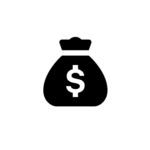 Cost Savings and Confidence:
Cost Savings and Confidence:
Avoid rework, reduce errors, and deliver projects with the certainty that every requirement aligns with your ambitions and industry standards.
How It Works From Ambiguity to Accuracy – Instantly
QVscribe transforms your Requirements Management tools, enhancing clarity, precision, and compliance—without changing your workflow. See how requirements evolve from unstructured and unclear to structured and actionable.
Integrate. Analyze. Improve
QVscribe seamlessly embeds into Polarion, DOORS NG, Jama, Word, and Excel, bringing real-time quality insights to your engineering documents. Get instant feedback on your requirements without leaving your preferred tools. Curious about how QVscribe integrates? Set up a call with our experts!
QVscribe Tiers for Every Need
Whether you’re working solo, collaborating in a team, or require enterprise-scale features, QVscribe has a plan tailored to your needs.

Deep Dive into QVscribe’s Transformative Features
Benchmark of Excellence
Quality Score
Assigns an objective numerical score for your requirements’ quality, helping prioritize improvements, streamline reviews, and reduce the scope for error—all with a visual clarity that quickly communicates potential issues.
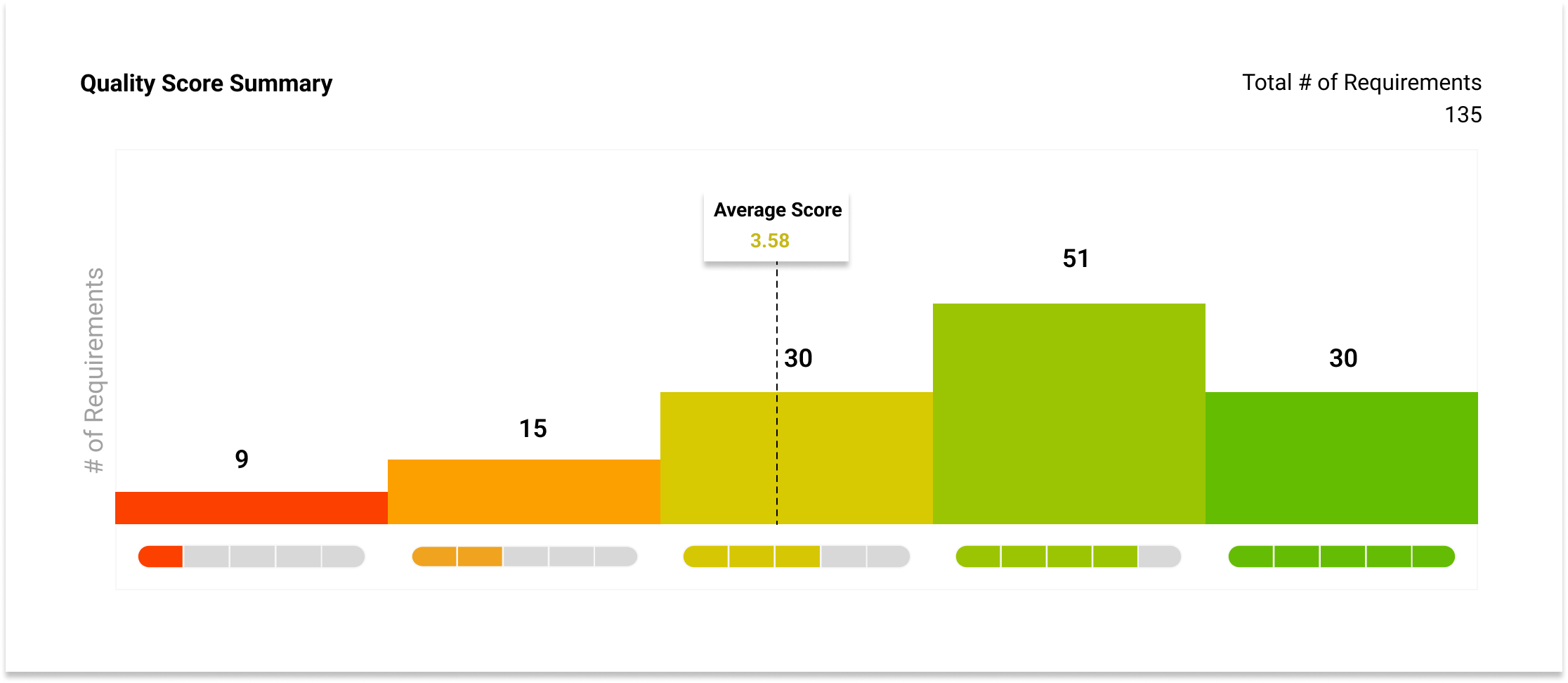
Unit Consistency
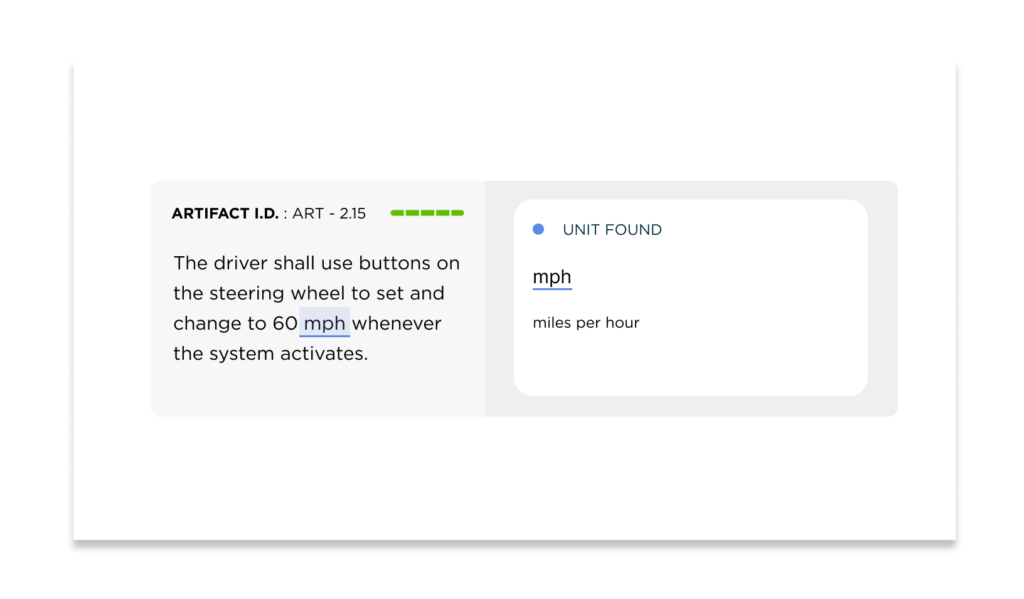
Ensures global uniformity of measurements, preventing costly unit mix-ups.
Term Consistency
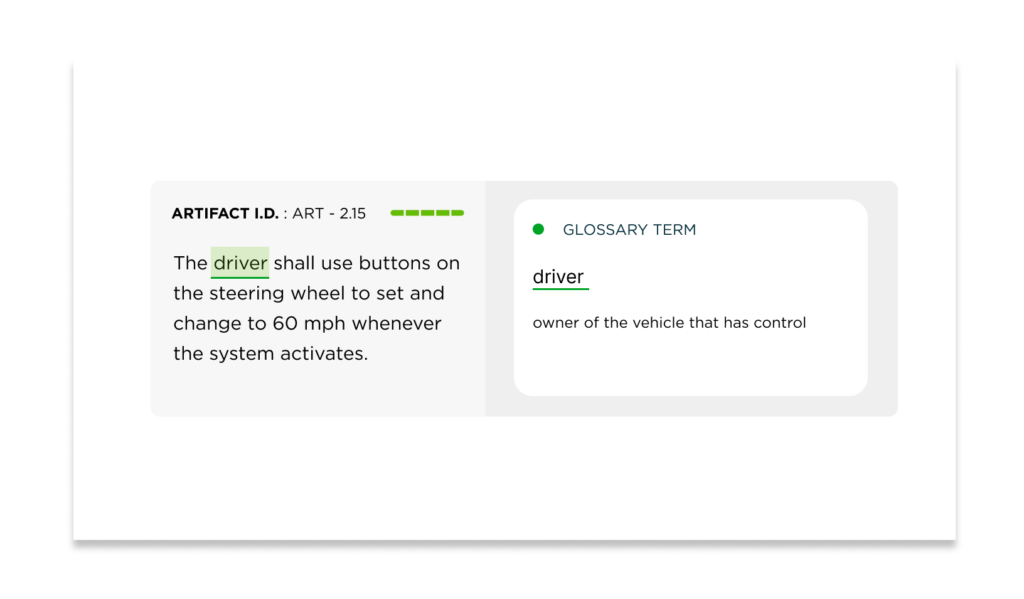
Avoids misinterpretations by standardizing terminology, enhancing communication and clarity.
Guidance
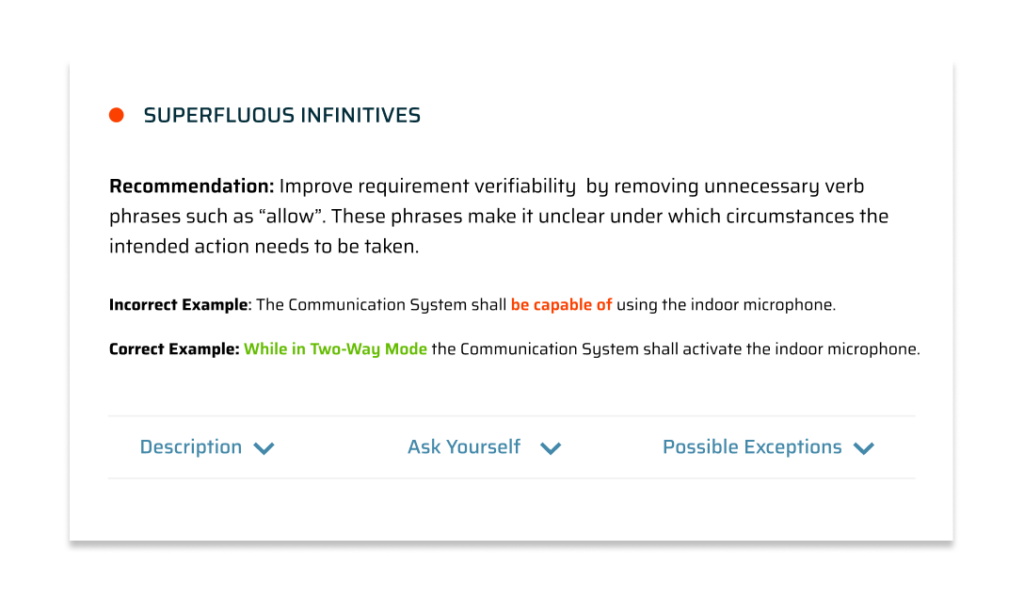
Offers immediate feedback and suggestions, empowering teams to write superior requirements with confidence and autonomy.
Glossary
Acts as a central repository to standardize jargon and reduce miscommunication across your projects.
EARS Templates
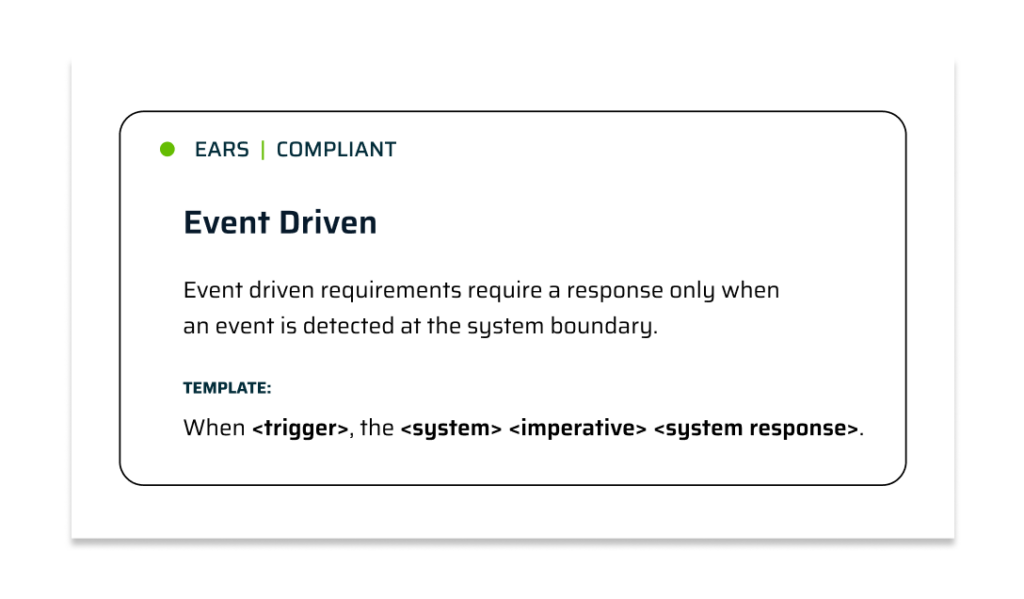
Enforces standardized writing styles backed by EARS templates, eliminating ambiguity and enhancing clarity across your entire organization.
Requirements Similiarities
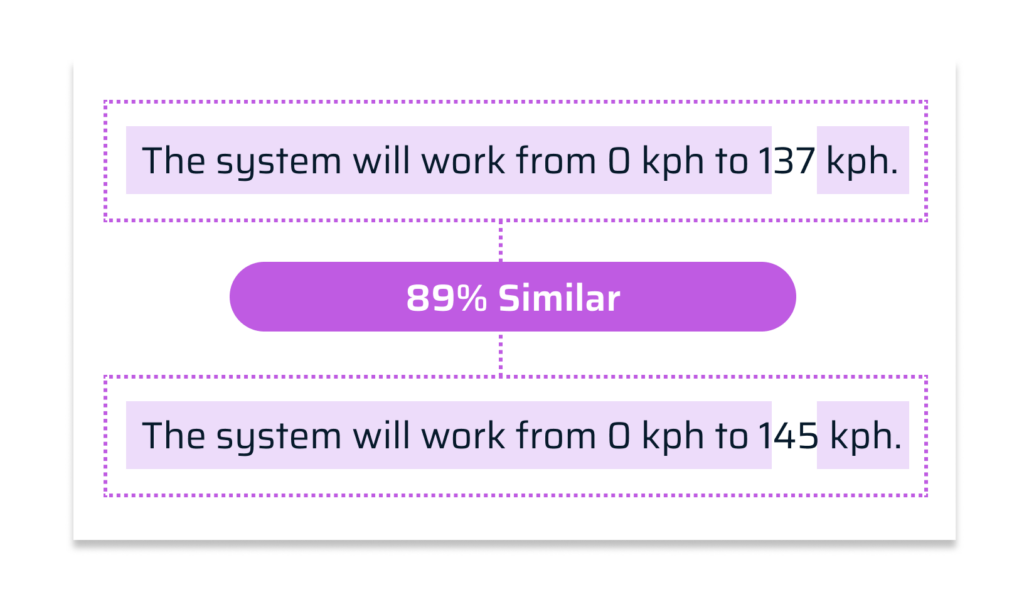
Flags redundancies and contradictions to optimize documents and prevent scope creep.

Align Efforts with Data-Driven Reports
Deliver comprehensive, shareable insights on requirements quality, empowering teams to benchmark and track improvements efficiently, ensuring high project standards are maintained at every milestone.
QVscribe webAPI
Automate & Scale Requirements Intelligence in DevOps
For teams looking to scale requirements analysis across workflows, the QVscribe WebAPI enables:
Automated Analysis
Integrate directly into CI/CD pipelines.
Continuous Visibility
Track requirement clarity, consistency, and compliance in real-time.
Proactive Issue Detection
Identify problems early before they impact engineering.
Get Started
Ready to supercharge your engineering process? See QVscribe in action and discover how it can revolutionize your team’s workflow by eliminating uncertainty. Request a free demo today and join a community of pioneering engineers dedicated to excellence.